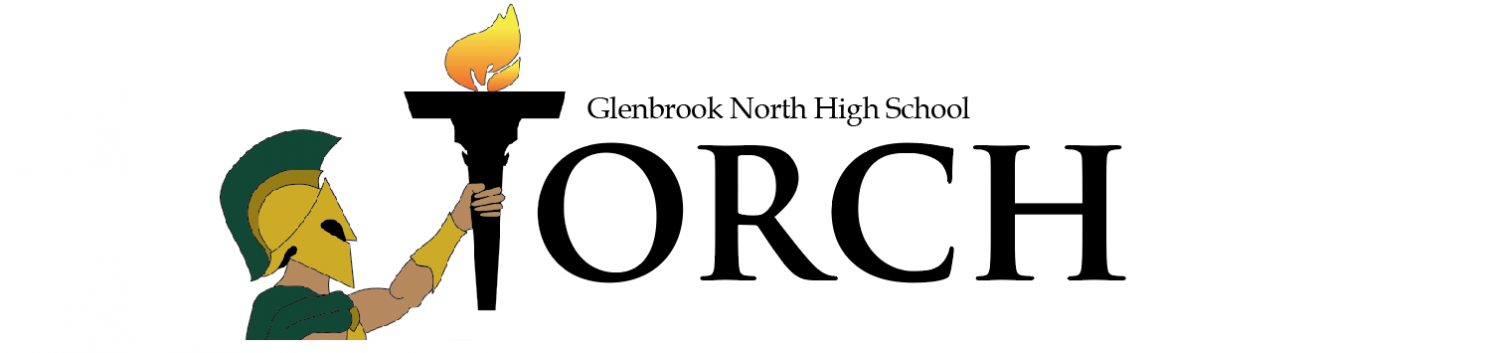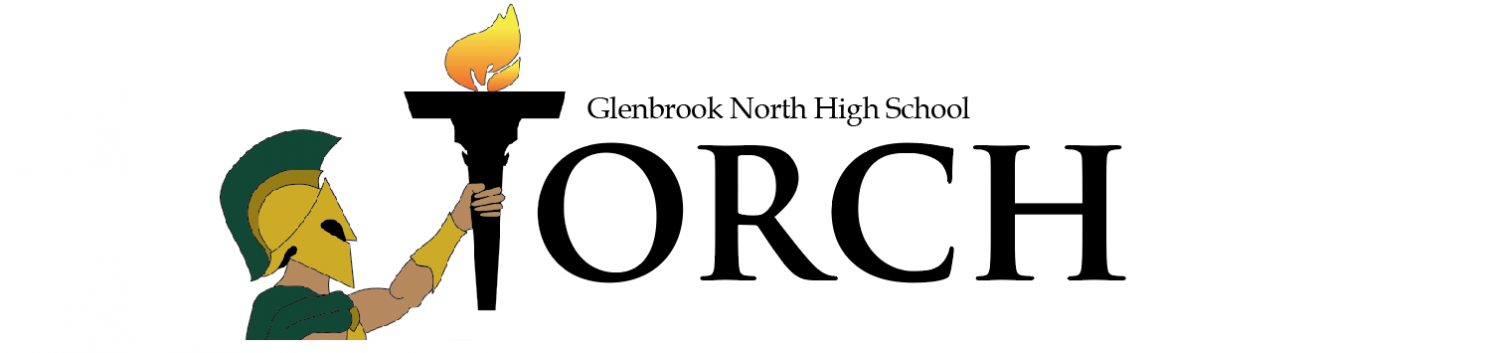![Freshman Molly Sauser works on her homework during her Student Resource Time. “[Chromebooks] are nice and easy to use so you can finish your homework and type your documents,” Sauser said. Photo by Brooke Schwartz.](http://torch.glenbrook225.org/wp-content/uploads/2013/09/chrome-199x300.jpg)
According to Ryan Bretag, director of Instructional Technology, District 225 purchased 4,100 Chromebooks, 3,900 of which are being leased by freshmen, sophomores and juniors from school this year.
Bretag said that the search for devices to “enhance learning” began three years ago when students and teachers experimented with Netbooks, iPads and Chromebooks.
“We’re doing so much with Google, so much online, so much internet stuff that [the Chromebooks] emerged at a pretty reasonable cost point, and they did exactly what we asked them to do, so we looked at those,” Bretag said.
Diverting funds that would otherwise have been used for replacing labs and walk-in technology stations allowed the district to afford the Chromebooks, he said.
Bretag hopes the Chromebooks will immerse students in the “one-to-one environment.” “One-to-one” is the term he uses to describe classrooms that contain one computer per student.
District 225 is beginning to use Chromebooks four years after Google first began putting the devices in classrooms.
Matthew Peskay, director of Technology and Innovation at the Knowledge is Power Program’s LA schools, has been working with Chromebooks since a pilot program began in 2010.
Although their students do not lease Chromebooks, their program includes a one-to-one ratio within each classroom.
According to Peskay, the one-to-one environment has allowed each student to learn at his or her own pace. He also said that Chromebooks work faster than other computers and devices with which he has worked.
“Because of their super fast startup time, there is very little teaching and learning time lost,” Peskay said.
At GBN, users have noticed other benefits.
Freshman Sam Korner has used his Chromebooks in his English and history courses.
“[Chromebooks] have a lot more flexibility,” said Korner. “If you’re using a computer, it’s easier to teach with because there can be videos or articles online.”
According to Bretag, after a pilot program with Chromebooks and Nexus tablets last year, 100 percent of teachers and 64 percent of students preferred the Chromebook.
Science teacher Jean Witty has integrated Chromebooks into her classroom by sharing documents, exploring YouTube clips and assigning group work.
“It’s a great and easy way to share information electronically,” said Witty. “I had shown a predator-prey reaction with a picture of a grizzly bear…and some of the students said, ‘How fast can a grizzly bear actually run?’ and I said, ‘Let’s look it up!’”
Junior Ethan Handler said he uses the Chromebooks in many classes for the Google Applications for presentations and notes.
“I’m very happy with them…I think it’s really useful during class so everyone can be on the same page, literally and figuratively,” said Handler. “Everyone can be taking notes at the same time. Everyone can be viewing stuff at the same time. It’s just more convenient to have.”
Handler said using Chromebooks for the online textbook was extremely useful. However, he also said that he’d noticed some students playing games and surfing the internet during lessons.
While Witty said that she has not noticed the Chromebooks creating distractions, she has found they allow students to copy information from others and claim it as their own.
“It’s really important for students to want to engage in their own learning process, and I think the Google Chromebook is really a great tool to help them do that, but we don’t want to make it easier for them to cheat,” Witty said.
Korner said he faced another problem with his Chromebook: a shattered screen. He said that while he was pulling the device out of his backpack, he noticed that it had broken into pieces. While he was able to obtain a replacement, he said that many of his friends have also dealt with similar issues.
Luckily, Chromebooks are insured with Safeware, an insurance company, and the laptops’ insurance is included with the lease price, said Kimberly Ptak, director of Operations at the District 225 office.
According to Bretag, despite over 140 class surveys, there are still many answers that are too drastically supportive or against the Chromebooks. However, he said that what he has seen so far “bodes well for the end.”
“In a few months we’ll start to see that and towards the end of the year we’ll really have a better grasp on how well we’re meeting our number one goal of does this increase engagement,” Bretag said.
Witty said that some co-workers were cautious about integrating the Chromebooks into their classrooms, but she anticipates that usage will evolve as everyone becomes acclimated to them.
“There’s all these devices, and the best thing for us is to be known as a free agent,” said Bretag. “We’re always going to keep an eye on what’s coming and looking for not the device but what’s best for learning.”