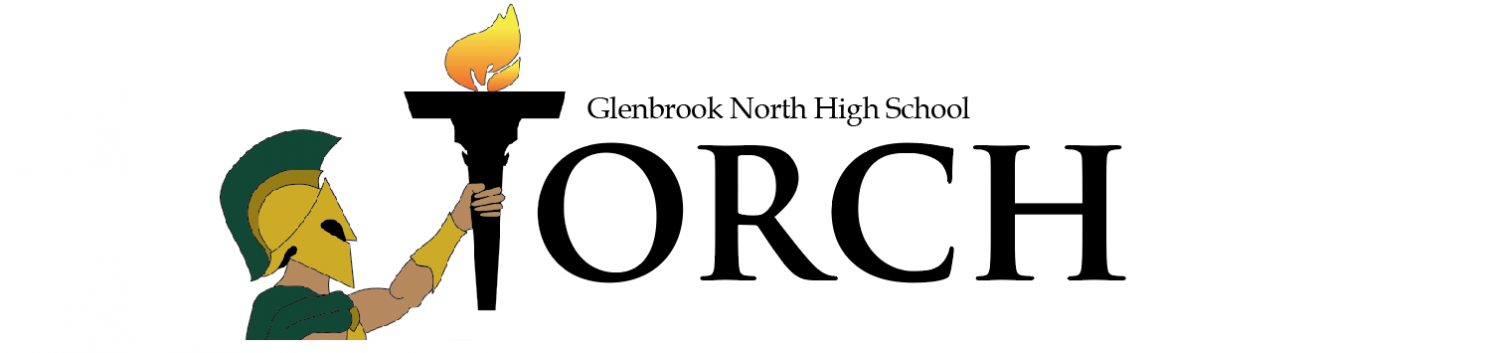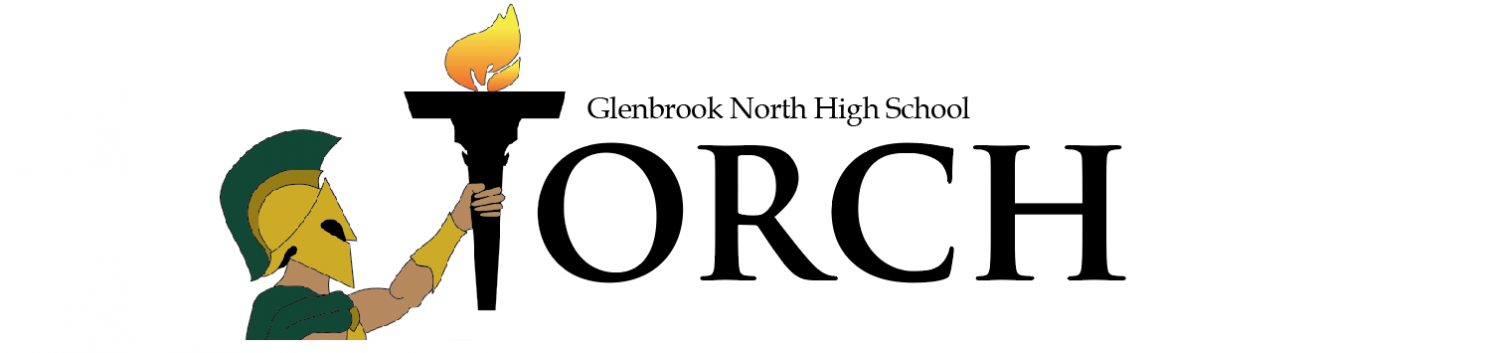Student team assists with technology issues
After coming into the IDEA for help with her computer last year, junior Jessica Carr was offered an opportunity to put her interest in technology to work. That opportunity came in the form of the new Student Innovation Team.
The Student Innovation Team, led by Digital Media Specialist Troy Ossey, is a team of certified students who serve as lab assistants in the IDEA. Th

e team is a resource for students who need help with Chromebooks, hardware problems and Google programs such as Google Docs. Early recruitment for the team began at the end of the 2016-2017 school year, and this is the first year that the team is being run at Glenbrook North. Applications to join the team are accepted throughout the year.
According to Ossey, he recruits by giving a referral form to teachers who assist with technology in each department and seeing how someone works on a computer in the IDEA. Ossey also recruited by setting up a table at Springfest with information and a sign-up sheet for people who wanted to be on the team.
Students can also join the team by seeing either Ossey or their guidance counselor. Then, they will be placed as a lab assistant in the IDEA during a block that fits into their schedule. Students receive a 0.25 credit towards a general elective by being on the team.
The team is trained on parts of the Chromebook, Google technology and how to pass the Google certification test even though Google certification is not required to join the team. Ossey said any student can join regardless of ability or prior knowledge.
“Google has you go through this test where it makes sure you know how to use Gmail, Calendar, all of their different applications and how they coincide with each other,” Ossey said.
Carr said to prepare for the certification test, she met with Ossey and they completed a study guide.
Ossey said due to the widespread use of Chromebooks, using Google as the certifier for the team was a natural and accessible step.
According to Ossey, someone can be Google certified on four levels of certification: level one, level two, Certified Trainer and Certified Innovator.
Senior Kate Larsen said she would have been open to using the Student Innovation Team because although she uses a personal computer at school now, when she had a Chromebook she experienced many problems with the Wi-Fi and Google Docs.
Ossey said he uses students for the team instead of staff members because students are usually more approachable. Student team members are also more accessible to students because they can provide help in the cafeteria or in their classes.
Senior Kate Frieden said she thinks there is a benefit to having her peers help with technology because there can sometimes be a disconnect between students and teachers.
“[Members of the team] are able to kind of explain better and you’re on the same level … of knowledge about technology,” Frieden said.
Carr said she has found being on the team useful for herself and for helping others. She has been able to help her peers with Chromebook problems right away, instead of them having to go the IDEA later.
“Knowing technology and how to use it will be important for anything,” Carr said.